In this article:
To view your current billing invoices:
- Log in to your account
- Select Account
- Select Billing
Your current invoice will be displayed. You will notice that the bill is broken down into multiple sections including:
- Porting Fees - These are one-time charges to port in a telephone number.
- Set up Fees - These are one-time charges for any purchased numbers.
- Recurring Charges - These are monthly charges for services like our Park, Forward, and Unlimited plans.
- Usage Charges - This is where charges for minutes overage or international minutes appear.
- Taxes and Fees - Fees like the Regulatory Recovery Fee and Federal Universal Services Fun along with appropriate sales tax will appear here.
- Payment - This is a summary of payments made for the given month.
Note that these sections will not appear on your invoice if there are no charges that fit under a given section.
To view past billing invoices:
- Log in to your account
- Select Account
- Select the Billing
- Select Current Activity
- Select your desired billing dates
To download invoices:
We make it easy for you to download your invoices. Simply go to your account and select Account and then Billing.
From there you will see a dropdown box with an option to view your billing activity for a specific month and year. Select the month and year you want and click Download. You will be prompted to save a PDF invoice to your computer.
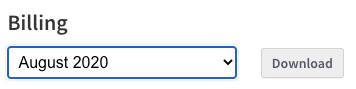
Can I have my invoice emailed to me?
We currently don't have the ability to email your invoice to you, but this is definitely on our list of future features to add to our service.
Comments
0 comments
Article is closed for comments.