In this article, we'll walk you through the process of purchasing a new number and then sending your calls to voicemail.
How do I purchase a new number?
To begin, hop over to our website to search for your new number. You can search for millions of numbers, which is sort of like trying to find a needle in a haystack but way more fun. To use our search system to the fullest potential we've created this Guide to Finding the Perfect Number.
Take note of the activation time frame, the time frame of which your new number will be activated. If you’re uncertain about how to find the activation time frame, check out our guide here. Also, note that we may contact you to verify your account before completing your order. Be on the lookout for that email.
What plan do you pick for voicemail?
Call forwarding is a magical yet simple service that takes one phone number and forwards it to another number. You must sign up for the call forwarding service if you’d like to use voicemail. You will disable the forwarding and send calls straight to voicemail. More on how to do that shortly!
How much does it cost?
Phone Number Pricing
The purchase price of the phone number is a one time fee. You can find the purchase price listed to the right of the phone number in the search results. If you purchase a number and you change your mind, please check out our refund policy.
Call Forwarding Plan Pricing
The NumberBarn call forwarding services are broken down by minutes used per month. Voicemail messages will use minutes of your NumberBarn plan. We do have some limitations on minute usage. Please review the Use Policies on our Terms of Service to make sure we’re the right fit for you.
You can view the pricing of our Call Forwarding plans on the link below. Note there will be tax added on each plan.
We do not bill you a dime until your number activates to your account.
How do I begin?
To begin, search for your number, paying attention to the price and the activation time frame.
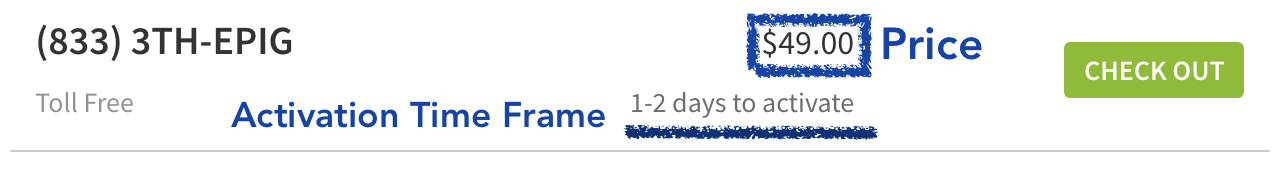
When you are ready, add the number to your cart by selecting Check Out to continue.
Select your preferred Call Forwarding plan.
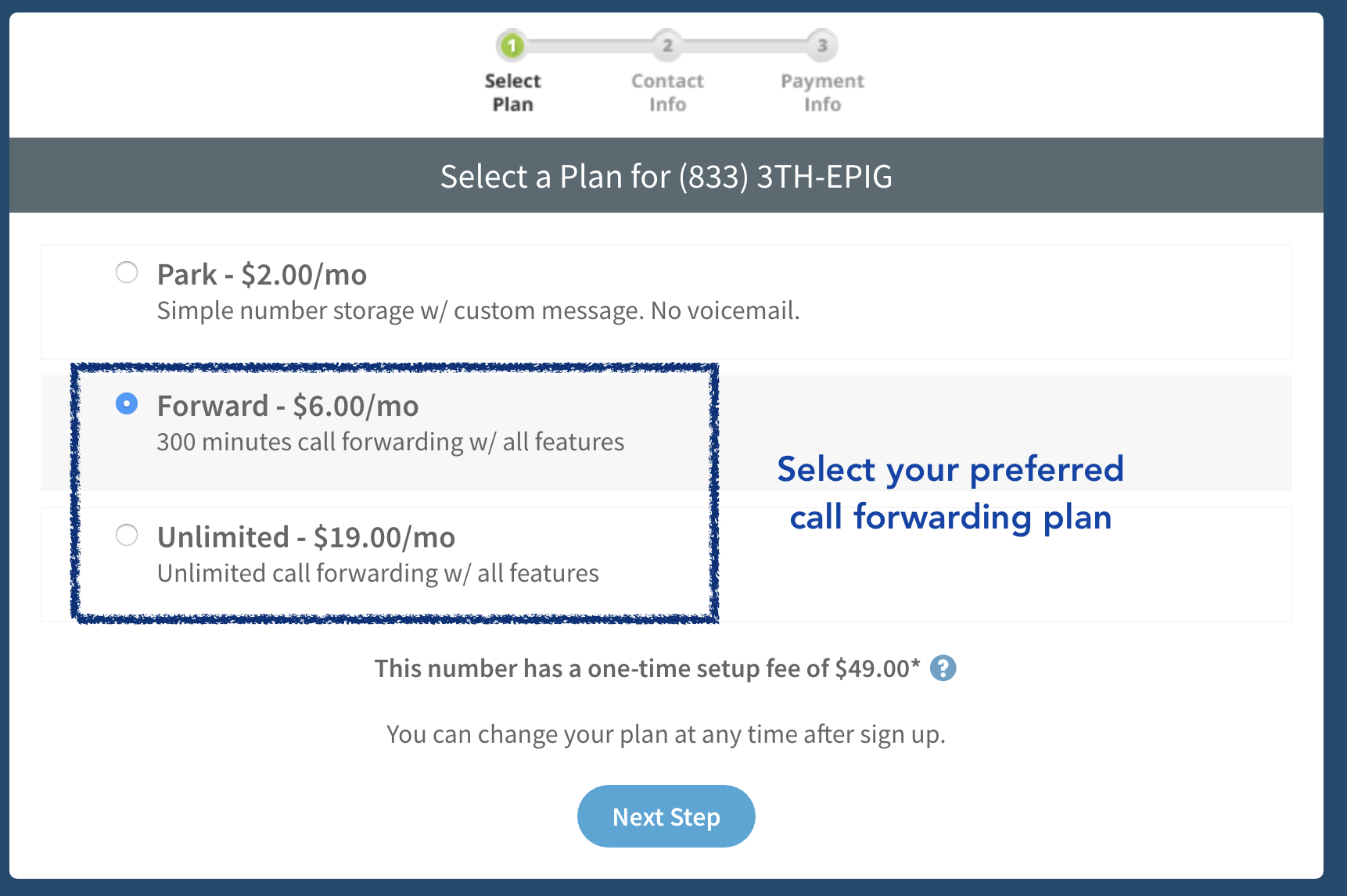
Select Next Step to create a new account (for new customers) or to confirm your billing information (for existing customers).
After you confirm your order, you’ll receive a Welcome Email, like the one below, confirming your order.
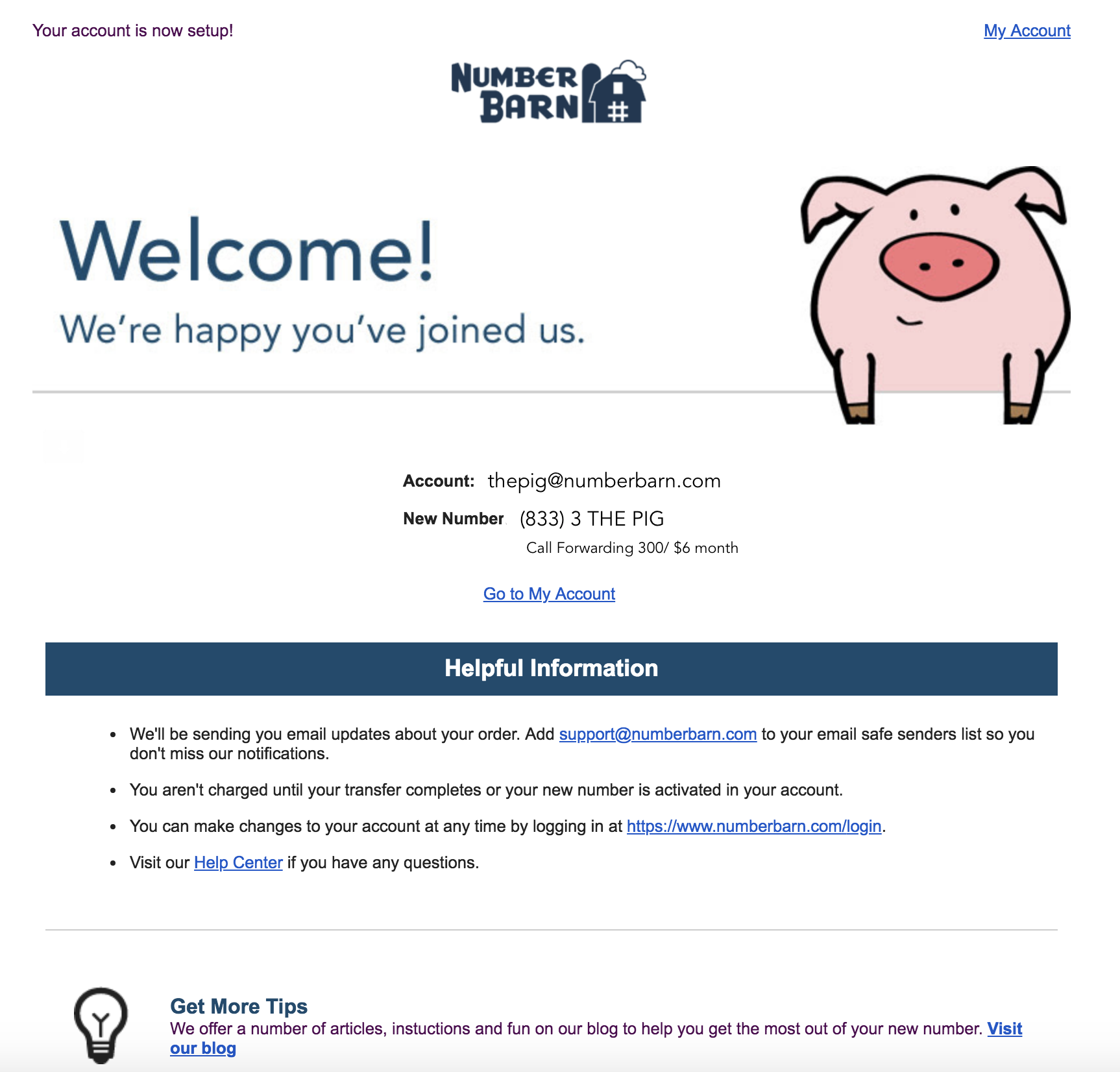
Now, you’ll wait for your number to activate. It will appear like this in your account:
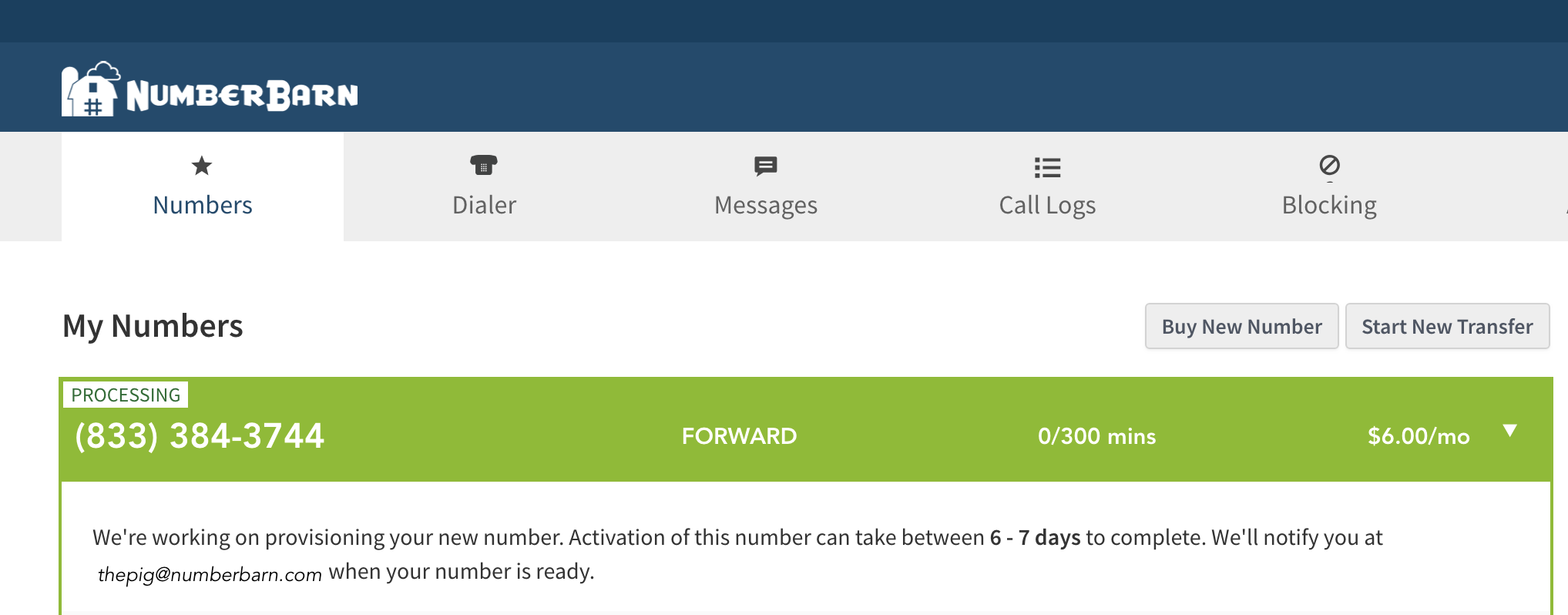
Your number will not work until it has been activated. You can configure the settings before your number completes.
Once your number has been activated, you’ll receive an email from us confirming that it is ready to go. Calls will start routing using your settings immediately.
How to Configure Calls to Voicemail
To disable call forwarding and have calls to your number immediately route to voicemail, follow these instructions:
- Login to your account
- Select Numbers
- Select on your number
- Select the Messages tab
Locate the setting for Ring my phone, then send calls to VM after.
To the right of that label, select this option from the dropdown:
- Immediately – This will send callers immediately to voicemail.
Save your changes.
Comments
0 comments
Article is closed for comments.